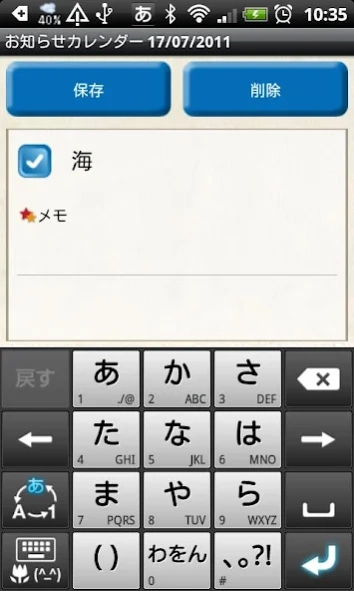AlarmCalendar(TODO,Remind) 1.0.22
Free Version
Publisher Description
AlarmCalendar(TODO,Remind) - AlarmCalendar reminds you by alarm!
You can register and save Todo on the calendar and AlarmCalendar reminds you by alarm!
AlarmCalendar is able you to set very detailed alarm setting like, everyday, week selection and day selection. Alarm is repeatable so you can save monthly money transfer, regular meetings, dog-walking, trash day, cram school, Gym and culture lessons etc...
You can set volume and alarm sound from "Alarm" button of Menu.
When Todo is saved, "Leaf" mark will be displayed on the date of the calendar. You can understand at one view that you have saved something on that date.
*From the left button*
1. "Today" button: Go back to the todays date.
2. "Left" & "Right" button: Move the date right and left.
3. "Alarm Setting" button: Move to the Alarm Setting screen and register Todo .
4. "List" button: You can see the list of Memo.
1. Mark on the date: When you save a Todo, "Leaf" mark will be displayed on the date. "Blue circle" will be appeared on today's date.
2. Tap "Enter notifications!" → move to the Memo (Todo) Registration screen. Enter memo and save → go back to the calendar automatically.
3. You can confirm the memo saved in the list of the calendar. Tap one of the memos → move to the Memo (Todo) Registration screen. → check the checkbox if you have done the Todo. By doing so, you can see at one view on the calendar if you have done it or not.
1. Press "Alarm Setting" button on the calendar. → move to the Alarm Setting screen.
2. Press "New" button → enter the notification's content, select the week and specified days → Press "Save".
3. You can confirm the saved content in the list. Press "Back" button of the mobile to go back to the calendar.
1. "Setting": You can customize your calendar.
2. "Password": Set a password.
3. "Mark": You can add marks on the date of the calendar.
* You can delete the mark by selecting the same mark and tap twice.
4. "Alarm": Set volume and alarm sound.
※Pay version:No ads display
About AlarmCalendar(TODO,Remind)
AlarmCalendar(TODO,Remind) is a free app for Android published in the PIMS & Calendars list of apps, part of Business.
The company that develops AlarmCalendar(TODO,Remind) is GalleryApp. The latest version released by its developer is 1.0.22. This app was rated by 1 users of our site and has an average rating of 5.0.
To install AlarmCalendar(TODO,Remind) on your Android device, just click the green Continue To App button above to start the installation process. The app is listed on our website since 2019-12-19 and was downloaded 30 times. We have already checked if the download link is safe, however for your own protection we recommend that you scan the downloaded app with your antivirus. Your antivirus may detect the AlarmCalendar(TODO,Remind) as malware as malware if the download link to info.androidx.alarmcalenf is broken.
How to install AlarmCalendar(TODO,Remind) on your Android device:
- Click on the Continue To App button on our website. This will redirect you to Google Play.
- Once the AlarmCalendar(TODO,Remind) is shown in the Google Play listing of your Android device, you can start its download and installation. Tap on the Install button located below the search bar and to the right of the app icon.
- A pop-up window with the permissions required by AlarmCalendar(TODO,Remind) will be shown. Click on Accept to continue the process.
- AlarmCalendar(TODO,Remind) will be downloaded onto your device, displaying a progress. Once the download completes, the installation will start and you'll get a notification after the installation is finished.